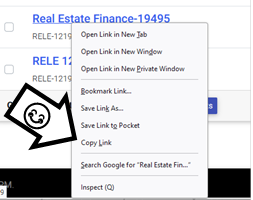Addressing Class Issues Before the Term Begins
In addition to having your syllabus prepared in your Canvas/Eagle Online course 7-10 days before the class begins, there are a few more things that can be done to help the semester go smoothly.
Be sure you communicate with your students no later than 7-10 days before class begins and let them know if they do not attend class or log into Canvas for online classes by the Official Date of Record (which is the 12.5% marker for the completion of the course), they will be dropped from your class. Once you approve your attendance roster, any student who is marked as never attending will be dropped by system, even if the students show up after this date and participate in the class after this date. This is extremely important for the 4 week and 5 week courses, as this date comes very quickly after the start of the term.
Also, please include a link to your Concourse Syllabus that you have prepared. So students can review BEFORE your course begins.
How to get your syllabus link
Go to: https://hccs.campusconcourse.com/index and log in.
NOTE: do not use this link to create your syllabus. Your syllabus is created in CANVAS and this site is only for you to get the link to your syllabus.
Once you are logged in, your courses should show up on the main page.
Right click on the course that you would like to sent out to students and select “Copy Link”
Now you can paste the link that you just copied into your email.
A good idea is to send an email like the one below:
 Example Email
Example email for you to send to students BEFORE class begins.
Example Email
Example email for you to send to students BEFORE class begins.
 ConcourseSyllabusLink.png
ConcourseSyllabusLink.png