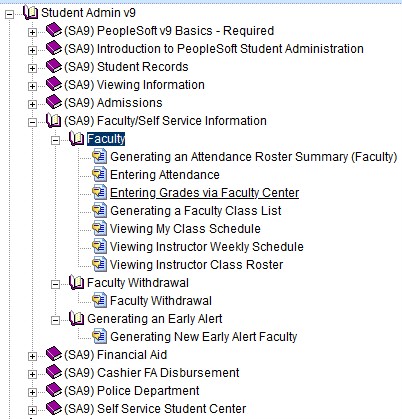Instructional Technology
In most of HCC’s classrooms, computerized projection systems are available. Overhead Projectors are also available in our classrooms. Please take advantage of the technology in the classroom and follow the security measures to keep the technology secured.
To request service from the Technology & Instructional Computing Department, please call 713-718-8800, email [email protected] or go to https://hccprod.service-now.com/sp?id=sc_cat_item&sys_id=2c089dacdb30f3000145894d0b9619b4 to open a service request ticket.
Instructional Technology, Computer Training, Centers for Learning Innovation:
Additionally, there are several Center for Learning Innovation (formerly CIC) throughout system. Locations, contact info and hours of operation can be found in myHCC at the website listed below. In each Center for Learning Innovation, computers and other instructional technology items (such as scanner, digital camera, etc.) are available for faculty to use in developing instructional materials. There are also staff members that can assist you with many of your technological tasks.
https://myhcc.hccs.edu/Division-of-Instructional-Services/tli/cli/Pages/default.aspx
Student System a.k.a. Faculty Center
Below are the directions for accessing UTRAIN, this is the training application for PeopleSoft Student Solutions, also known as the Faculty Center. You will need to either be on campus or connected to VPN to access this site. (to get VPN go to: https://hccprod.service-now.com/sp?id=hcc_accounts_vpn – you will be requested to sign in. Follow the directions in this page.)
For UTRAIN: (Use either FireFox or Google Chrome to access – I am a big FireFox fan and it seems to work best with the HCC programs!)
Go to: http://utrain.hccs.edu/
Click on “Connect to UTRAIN
Click on “PeopleSoft Training 12-7-2017)”
Click on the “+” sign next to the Student Admin V9
And continue clicking on the “+” until you are able to see the tasks you need as in the image below:
This is not something that you are required to complete, but these are the directions that are available for you to get the general idea as to how these tasks are performed. What you see in the Faculty Center may look a little different from this, BUT, it is still the same basic procedures.